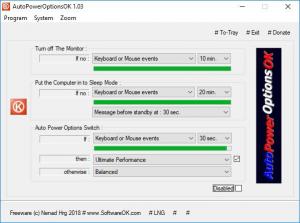AutoPowerOptionsOK
1.03
Size: 52 KB
Downloads: 1943
Platform: Windows All
Windows comes with several power-related options, for saving energy, but reaching them can be a challenge, especially for beginners, and they might not be enough for tech-savvy people who want more control. An excellent alternative to the operating system's power controls is AutoPowerOptionsOK. This small utility gives you the options of making your computer switch to sleep mode, turn off the monitor and make other fine adjustments when it doesn't detect any user activity. What makes it more attractive than the system's own controls is the fact that it makes everything clear and easy to understand, as well as the fact that it takes only a few seconds to change the power settings.
AutoPowerOptionsOK is distributed as a freeware application, so you don't have to pay anything for it. It comes as a single executable, packed in a ZIP archive, and you only need to extract it and run it. The software is compatible with all popular Windows platforms, including several Server editions, and it doesn't ask for any special tools or services.
There are three main power settings, presented as "if-then" statements on a compact user interface. The application will automatically turn off your monitor and put the computer into sleep mode if it doesn't detect mouse or keyboard activity or both, for a set amount of time. You can decide what kind of activity the application should look for, and how long to wait, just by making a few simple selections in different drop-down menus.
Besides switching the system to sleep mode and turning off the monitor, the software can also adjust your power options for high performance, power saving or balanced. In this case, the application lets you play with an "if-then-else" statement. Depending on your settings, if the application detects mouse and keyboard activity for a set amount of time, it will switch to one power plan, otherwise, it will apply a different one.
You can enable and disable each power setting separately, but you can also turn all of them on or off with a single click. What's more, if you need to make some changes, you can make them on the fly, at any time, through the application's system tray icon, without bringing up its user interface. It is certainly much more convenient than having to navigate through the operating system's menus.
With AutoPowerOptionsOK working on your system, you will find it much easier to manipulate your computer's power settings, and you will also save energy more efficiently.
Pros
The application gives you more control over your system's power settings and it makes it easier to change them. It works quietly in the background and you can re-adjust your settings at any time without any effort.
Cons
There are no obvious drawbacks to address.
AutoPowerOptionsOK
1.03
Download
AutoPowerOptionsOK Awards

AutoPowerOptionsOK Editor’s Review Rating
AutoPowerOptionsOK has been reviewed by Frederick Barton on 12 Jul 2019. Based on the user interface, features and complexity, Findmysoft has rated AutoPowerOptionsOK 5 out of 5 stars, naming it Essential